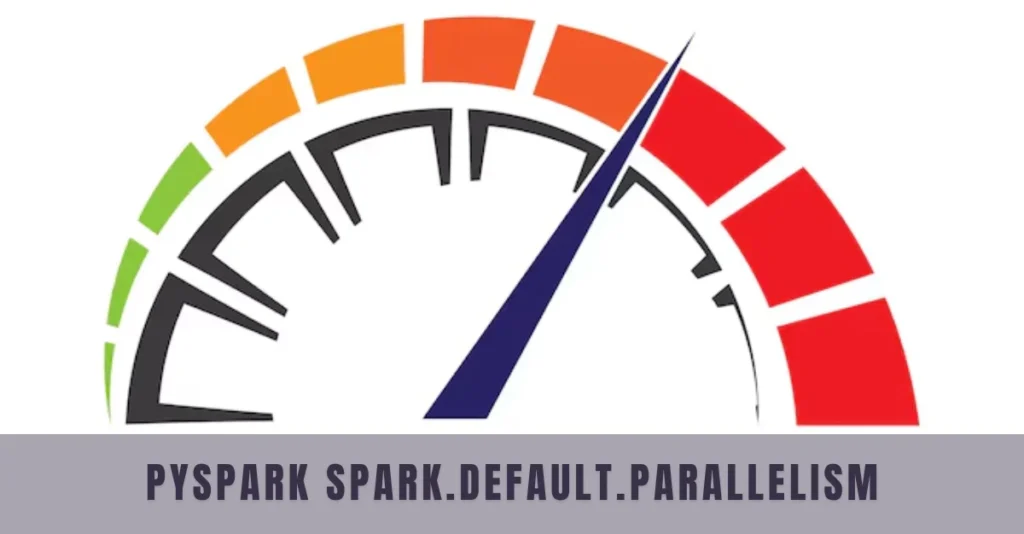Introduction to PySpark and spark.default.parallelism
Are you ready to unlock the full potential of your data processing tasks? If so, mastering PySpark is the key. As one of the most powerful tools in big data analytics, pyspark spark.default.parallelism allows developers to harness the power of Apache Spark using Python. However, navigating its numerous settings can be daunting.
One critical aspect that often gets overlooked is spark.default.parallelism. This setting plays a pivotal role in how your application distributes work across available resources. Understanding and optimizing it can lead to significant performance gains for your tasks.
In this article, we will delve deep into what spark.default.parallelism entails, its impact on parallel processing in Spark applications, and strategies to optimize it effectively. Whether you’re facing common performance issues or looking for best practices to enhance efficiency, we’ve got you covered! Let’s begin our journey toward better performance with PySpark today.
Understanding Parallelism in Spark
Parallelism in Spark is a core concept that drives its ability to process large datasets efficiently. At its essence, parallelism refers to the simultaneous execution of multiple tasks across different nodes in a cluster.
When you run a job in pyspark spark.default.parallelism, it divides data into smaller chunks called partitions. Each partition can be processed independently by various executors. This distribution allows for faster computation and better resource utilization.
The level of parallelism directly influences performance. A higher degree means more tasks running concurrently, which can lead to quicker results. However, too much parallelism may cause overhead due to context switching or excessive scheduling.
Understanding how Spark handles these partitions helps developers fine-tune their applications for optimal execution. By adjusting settings like `spark.default.parallelism`, you can significantly impact your job’s efficiency and speed.
Common Performance Issues with Default Parallelism
When working with PySpark, the default parallelism setting can lead to various performance hurdles. One common issue is insufficient task distribution across executor nodes. This results in some nodes being overloaded while others remain underutilized.
Another challenge arises when the number of partitions does not align with the available resources. If there are too few partitions, tasks take longer to complete due to resource bottlenecks. Conversely, excessive partitions can cause overhead and increased scheduling time.
Data skew also poses a problem. When certain keys have disproportionately large amounts of data, it leads to uneven workload distribution among executors. This imbalance slows down processing times significantly.
Additionally, improper configuration settings can exacerbate these issues further. Fine-tuning parameters without understanding their implications may lead to suboptimal performance outcomes in your Spark applications. Addressing these pitfalls is essential for achieving efficient data processing workflows in PySpark.
How to Optimize spark.default.parallelism for Better Performance
To optimize `spark.default.parallelism`, start by analyzing your data size and cluster configuration. Understanding the number of partitions is crucial. Each partition represents a task, so ensure you have enough tasks to utilize your resources effectively.
Next, consider adjusting this setting based on your workload. A good rule of thumb is to set it roughly equivalent to 2-4 times the number of CPU cores available in your cluster. This approach can help balance load across nodes without overwhelming them.
Experiment with different values in small increments while monitoring performance metrics. Use Spark UI to observe job execution and identify bottlenecks or underutilized resources.
Leverage coalescing or repartitioning techniques when necessary. They can redistribute data more evenly across partitions and enhance overall efficiency during extensive operations like joins or aggregations.
Real-World Examples and Case Studies
Real-world applications of PySpark’s spark.default.parallelism can be eye-opening. For instance, a leading e-commerce platform faced performance bottlenecks during peak sales seasons. By adjusting the default parallelism settings, they improved data processing times by 40%. This was crucial for real-time inventory updates.
In another case, a healthcare analytics firm streamlined patient data processing. Initially working with low parallelism resulted in lengthy computation times. After optimizing spark.default.parallelism, they reduced analysis time significantly and enhanced their reporting capabilities.
A financial services company also benefited from tuning this parameter. They were able to process large transaction datasets much faster than before, enabling quicker fraud detection mechanisms.
These examples show how tailored configurations can lead to substantial operational improvements across various industries using PySpark’s inherent capabilities.
Best Practices for Managing Parallelism in PySpark
Managing parallelism in PySpark effectively requires a keen understanding of your data and workload. Start by analyzing your dataset size and computing resources. This allows you to set an appropriate level for `spark.default.parallelism` that aligns with the capabilities of your cluster.
Monitor task execution times regularly. If tasks are consistently running long, consider increasing the number of partitions. More partitions can lead to better resource utilization, but don’t overdo it; too many small partitions can introduce overhead.
Utilize coalesce when reducing the number of partitions after filtering or transformations. It is more efficient than repartitioning since it avoids unnecessary shuffling.
Leverage dynamic allocation if supported by your environment. This feature automatically adjusts the number of executors based on workload demands, helping maintain optimal performance without manual intervention.
Always test different configurations in a staging environment before applying changes in production settings. Tailoring parallelism settings can yield significant performance improvements specific to your use case.
Conclusion: Utilizing spark.default.parallelism to Maximize PySpark Performance
To truly harness the power of PySpark, understanding and effectively managing `spark.default.parallelism` is crucial. This configuration plays a significant role in how your Spark applications will perform under various workloads.
By fine-tuning this setting based on the specific characteristics of your data and processing tasks, you can eliminate bottlenecks and enhance performance. It allows you to find an optimal balance between task parallelization and resource utilization.
Real-world scenarios show that small adjustments can lead to substantial improvements. Analyzing these changes through case studies provides valuable insights into best practices for implementation.
Emphasizing collaboration between developers, data engineers, and system architects helps ensure that everyone is aligned toward maximizing efficiency with PySpark’s capabilities.
As you move forward with your projects using PySpark, consider `spark.default.parallelism` as a key lever for enhancing productivity. The careful management of parallelism not only boosts speed but also significantly improves scalability—making it a vital aspect of any successful big data strategy.
FAQs
What is “pyspark spark.default.parallelism”?
spark.default.parallelism in PySpark defines the default number of partitions to use for RDD operations. It impacts how tasks are distributed across executors in a cluster. Setting the right value for this parameter can significantly improve the performance of Spark applications by ensuring better resource utilization and minimizing task scheduling overhead.
How does parallelism affect Spark performance?
Parallelism in Spark determines how many tasks run simultaneously, which directly influences the speed of data processing. Higher parallelism can result in faster execution, but excessive parallelism may cause overhead. Properly tuning the level of parallelism helps achieve a balance between resource use and performance.
What are common issues with default parallelism in PySpark?
Common issues include poor task distribution, data skew, and mismatched partition sizes. These can lead to resource bottlenecks, inefficient execution, and slower processing times. Addressing these problems through configuration adjustments and monitoring is key to improving performance.
How can I optimize spark.default.parallelism for my cluster?
To optimize spark.default.parallelism, adjust it based on the number of CPU cores in your cluster. A common approach is setting it to 2-4 times the number of cores. Additionally, use tools like Spark UI to monitor performance and tweak settings incrementally for the best results.
What are the best practices for managing parallelism in PySpark?
Best practices include analyzing your dataset and cluster resources, regularly monitoring task execution, using coalesce for reducing partitions, and utilizing dynamic allocation for automatic resource adjustments. Testing changes in a staging environment before applying them to production is also recommended for optimal performance.