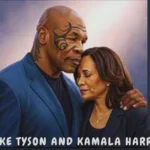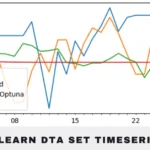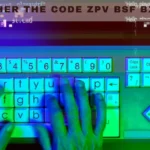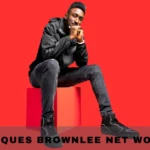Introduction
Using Laravel with Redis can significantly enhance your application’s performance. However, running into a “Laravel Redis Connection [Cache] Not Configured” error can be frustrating and time-consuming. You may find yourself stuck, scratching your head over why this error has suddenly appeared in your project. Whether you are new to Laravel or a seasoned developer, understanding this issue is crucial for maintaining an efficient workflow.
This blog post aims to demystify the Laravel Redis connection error and guide you through identifying its root causes and implementing effective solutions. Say goodbye to those pesky interruptions in your coding journey as we explore how to get back on track quickly!
What is Laravel Redis Connection Error?
The Laravel Redis Connection error occurs when your application is unable to connect to the Redis server. This can prevent caching operations from functioning correctly, leading to performance issues.
Redis is crucial for enhancing web applications by storing data in memory for fast access. When you see this connection error, it often indicates a configuration problem in your Laravel setup.
You might encounter messages stating that the cache driver isn’t set or configured properly. It’s essential to identify whether the issue lies with the environment settings or perhaps connectivity challenges.
Understanding this error helps developers troubleshoot more effectively and ensure their applications run smoothly without interruptions. Addressing these connection errors promptly can significantly improve user experience and system reliability.
Common Causes of the Error
The Laravel Redis connection error often stems from misconfigurations in your environment. One common cause is a missing or incorrect setting in the `.env` file. Ensure that you have specified the correct Redis host and port.
Another frequent issue arises when the Redis service itself isn’t running. If your application tries to connect while the server is down, it will throw an error.
Additionally, using unsupported versions of PHP or Laravel with certain Redis packages can lead to incompatibility issues. Always check compatibility before upgrading either component.
Firewall settings may block connections to your Redis instance if it’s hosted externally. Make sure that all necessary ports are open and accessible for smooth communication between your application and Redis.
Steps to Fix the Error
To fix the Laravel Redis connection [cache] not configured error, start by checking your `config/database.php` file. Ensure that you have a Redis configuration section. It should look something like this:
“`php
‘redis’ => [
‘client’ => ‘predis’,
‘default’ => [
‘host’ => env(‘REDIS_HOST’, ‘127.0.0.1’),
‘password’ => env(‘REDIS_PASSWORD’, null),
‘port’ => env(‘REDIS_PORT’, 6379),
‘database’ => 0,
],
],
“`
Next, verify that your `.env` file contains the correct Redis settings. Pay attention to any typos in keys such as `REDIS_HOST`, `REDIS_PASSWORD`, and `REDIS_PORT`.
After making these changes, clear the application cache and config cache using these commands:
“`bash
php artisan config:clear
php artisan cache:clear
“`
Restart your Laravel server or queue worker if necessary to ensure all changes take effect properly.
Alternative Solutions
If you’re still encountering the Laravel Redis connection [cache] not configured error after following the standard fixes, consider alternative solutions.
One option is to use a different caching driver temporarily. Switching to file or database caching can help you keep your application running smoothly while troubleshooting.
Another approach involves exploring third-party packages that enhance Redis functionality. These tools often simplify configuration and provide additional features, which may resolve your issues more effectively.
Additionally, reviewing community forums like Laravel’s GitHub page or Stack Overflow can yield helpful insights from developers facing similar challenges. Engaging with others might reveal unique workarounds suited to your specific situation.
If nothing seems to work, consider reaching out for professional support. Sometimes a fresh set of eyes on the problem can lead to quicker resolutions than prolonged trial and error at home.
Tips for Avoiding the Error in the Future
To prevent the Laravel Redis connection [cache] not configured error in the future, start by ensuring your environment variables are set correctly. Double-check that your `.env` file includes all necessary configurations for Redis.
Regularly update your dependencies and packages. Using outdated versions can lead to compatibility issues. Run `composer update` periodically to keep everything fresh.
Consider implementing proper logging mechanisms. This way, you can catch potential configuration problems early on before they escalate into full-blown errors.
Always test changes in a staging environment before pushing them live. This practice helps identify any misconfigurations without affecting production users.
Create a checklist for deployment processes that includes verifying cache configurations. A consistent approach reduces the chances of encountering this pesky problem again.
Conclusion
Fixing the Laravel Redis Connection [Cache] Not Configured Error
When working with Laravel, many developers turn to Redis for caching due to its speed and efficiency. However, encountering the “Laravel Redis connection [cache] not configured” error can be frustrating. This guide will help you understand this issue better and provide solutions.
What is Laravel Redis Connection Error?
The Laravel Redis connection error typically occurs when your application tries to interact with a Redis cache but fails due to configuration issues. The system cannot find the settings needed to establish a successful connection. As a result, any attempts made by your application to utilize caching features are disrupted.
Common Causes of the Error
Several factors could lead to this error message appearing in your logs or on-screen:
1. Missing Configuration: The most common reason is that there’s no proper setup for the Redis service in your `config/database.php` file.
2. Incorrect Environment Variables: If you’re relying on environment variables via `.env`, incorrect values may cause connectivity issues.
3. Service Not Running: Sometimes, it’s as simple as forgetting to start the Redis server itself.
4. Network Issues: Firewalls or network configurations might block communication between your app and the Redis server.
Steps to Fix the Error
To resolve this error effectively, follow these steps:
1. Check Your Configuration Files: Open `config/database.php` and ensure there’s an entry under ‘redis’ corresponding accurately with what you expect it should look like.
2. Validate .env Settings: Review your `.env` file for lines related to redis settings such as:
“`
REDIS_HOST=127.0.0.1
REDIS_PASSWORD=null
REDIS_PORT=6379
“`
3. Test Your Connection Manually: Use command line tools like `redis-cli ping`. A response of “PONG” confirms that communication works correctly.
4. Restart Services if Necessary: Make sure that both Laravel’s queue worker (if applicable) and Redisl services are
FAQs
What is “Laravel Redis Connection [Cache] Not Configured”?
The “Laravel Redis Connection [Cache] Not Configured” error occurs when your Laravel application cannot connect to Redis for caching purposes due to misconfigurations. It typically happens when the necessary Redis connection settings are missing or incorrect in your environment configuration files.
How do I resolve the Redis connection error in Laravel?
To resolve the error, ensure that your Redis configuration in config/database.php is correct, including the host, port, and password settings. Double-check that these configurations match your .env file. Clear your cache and restart your application to apply the changes.
Can a missing Redis server cause this issue?
Yes, if the Redis service is not running or if there’s a network problem preventing your application from reaching the Redis server, you will encounter this error. Ensure Redis is installed and running on the expected host and port.
What are the environment variables for Redis in Laravel?
Laravel uses the following environment variables to configure Redis:
REDIS_HOST: The Redis server address (e.g., 127.0.0.1).
REDIS_PASSWORD: The password for connecting to Redis (or null if not required).
REDIS_PORT: The port Redis is running on (typically 6379).
Ensure these values are correctly set in your .env file.
Is it possible to use a different cache driver temporarily?
Yes, if Redis isn’t working temporarily, you can switch to an alternative cache driver, such as file or database caching. This allows your application to continue functioning while you troubleshoot Redis-related issues. You can configure the cache driver in the .env file by setting CACHE_DRIVER to file or database.

![laravel redis connection [cache] not configured.](https://whogoblog.com/wp-content/uploads/2025/01/teoria-da-modelagem-estatistica-37-1024x536.webp)
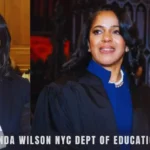
![laravel redis connection [cache] not configured.](https://whogoblog.com/wp-content/uploads/2025/01/teoria-da-modelagem-estatistica-37-150x150.webp)